WordPress is a very popular tool that helps people create and manage websites and write blogs easily. It can be customized in many ways, and it is also easy to use. It also attracts a lot of unwanted stuff, like spam, in the form of comments, messages, and emails. This blog will explain important ways and special add-ons called plugins you can use to stop these Spammy things from bothering your WordPress website. This will make your website cleaner and safer for you and your visitors.
1: Utilize CAPTCHAs:
CAPTCHAs are like those puzzles you see online that help make sure you are a real person and not a computer program when you visit WordPress websites. They are used for various things, like making sure you are actually creating an account or trying to log in, keeping your password reset safe, confirming that you are a real person buying stuff on online stores, stopping data-hungry bots from taking all the website’s content, preventing the website from getting too slow, keeping online polls fair, protecting special computer tools from being misused, defending against big attacks on websites, and helping people with disabilities or language problems access websites. So, in simple terms, CAPTCHAs are important for keeping online stuff safe and working well.
2: Update Your WordPress Website:
If you are using an older version of WordPress, its themes, or plugins, your website could be at risk of security problems like spam attacks. To stay safe, make sure you regularly update your content management system, CMS themes, and plugins. These updates often come with fixes to keep your WordPress website secure and improve its features, guarding it against potential weaknesses.
3: Use Anti-Spam Plugins:
To prevent spam on your WordPress website, you can use special tools called anti-spam plugins. These are like security guards for your site. Here are a few good ones:
1: Akismet is a standard anti-spam tool that is really good at spotting and getting rid of spammy comments.
2: Antispam Bee is easy to use, and it can automatically stop spam comments and trackbacks.
3: SpamShield is an all-in-one anti-spam tool that not only stops spam comments but also blocks bad login attempts, which helps keep your site safe
4: Setup Discussion Options:
To set up your discussion settings and control comment spam on your WordPress website, follow these steps:
1: Go to your WordPress dashboard.
2: Click on “Settings” and then select “Discussion.”
3: In the discussion settings, you can:
4: Turn off comments on older posts.
5: Require comment authors to have had a previously approved comment.
6:Automatically close comments on posts after a specific number of days, preventing comment spam on older content.

5: Monitor User Registration
If your WordPress website lets people sign up, it is crucial to keep a close eye on this. Make sure you assign different roles to users to control what they can do, and consider using a tool like WP-Members to check and confirm new user sign-ups.
6: Secure Your Login Page:
Make your WordPress website login page safer by doing these things:
1: Use HTTPS to keep data between the user and the server private, so no one else can get in.
2: Tell users to make strong passwords with big and small letters, numbers, and special symbols.
3: Make things even safer by adding 2FA, which often means sending a code to the user’s phone or email.
4: If someone tries to guess a password a lot of times and gets it wrong, lock their account or make them wait for a bit.
5: Do not keep passwords in plain text on your server. Use secure methods like bcrypt or Argon2 to store them.
6: Check and clean up user inputs to stop cross-site scripting XSS attacks.
7: Put special tokens in forms and make sure the login page is safe from CSRF attacks.
8: Use security settings like Content Security Policy, X-Content-Type-Options, and X-Frame-Options to stop common web attacks.
9: Do not let people try lots of passwords over and over. Limit the number of tries.
10: Keep an eye on your login page and test it often to find and fix security problems.
11: Teach users about keeping their passwords safe, not sharing login information, and how to spot phishing scams.
12: Keep your software and tools up-to-date, because updates often fix security problems.
13: Use a web application firewall to block bad web traffic and stop attacks.
14: Use access controls to make sure only the right people can get to certain things.
7: Implement a Content Delivery Network:
To set up a content delivery network for your WordPress website, follow these steps:
1: Figure out what you want to achieve and what content you want to share.
2: Decide if you want to use an existing CDN service or make your own.
3: If you go for a custom CDN, place servers in different locations and install special software like Nginx or Varnish. Make sure it works well with your main server. Keep your content consistent on all servers, use caching to speed things up, and enable SSL/TLS for security.
4: Optimize how your content gets sent out to users.
5: Use load balancing to make your website faster, and keep an eye on your CDN to make sure it’s performing well and is secure.
6: Get rid of old content regularly, plan for future growth, and fine-tune how content is delivered.
7: Test everything, keep good documentation, and take care of ongoing maintenance.
Conclusion:
Spam is a common problem for people who own websites, but there are ways to keep your WordPress website safe from it. You can use tools like CAPTCHAs, make sure your WordPress is always up to date, check and control comments, secure your login page, and use anti-spam plugins. These steps will help you lower the chances of spam attacks. Keep in mind that keeping your website secure is an ongoing task, so you need to stay watchful to ensure your WordPress website stays safe.
For more details, https://www.hostinger.com/
For more informative blogs,https://sensiblelead.pk/blog/